File Menu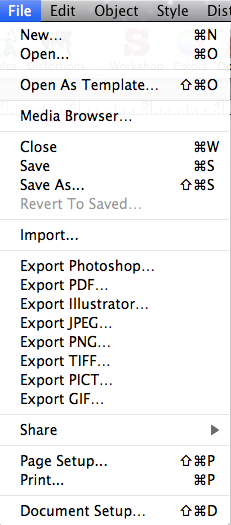 File menu commands apply to an entire document. You can create a new document (New), open an existing document (Open), open a document as a template (Open as Template), open the Media Browser (Media Browser), close a document (Close) and save it in two different ways (Save and Save As). You can also choose to ignore any new changes and revert to a previously saved version of the document (Revert to Saved). You can import graphics from other applications (Import) and export TypeStyler documents for use in other applications (Export). You can share (Share) your TypeStyler projects to Facebook, Twitter, add to iPhoto or send as an email. You can set print options (Page Setup), print process and spot color separations (Print Separations) and print the document (Print). You can choose your document setup options (Document Setup). |