| Wacky Shape Editor In addition to selecting one of the pre-made Wacky Shapes, TypeStyler lets you further adjust how the characters sit on the baseline in the Wacky Shape Editor. 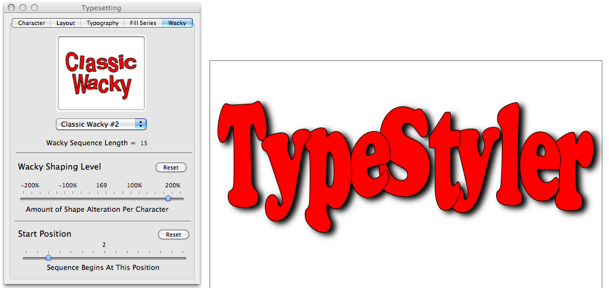 Wacky Type is an effect that jostles characters along the baseline. The preset shapes are the most popularly used in commercials and ads. They appeal to children and imply youth and lightheartedness and add a hand drawn look to computer generated type. The pre-made Wacky examples can be modified in the Wacky Editor. Each Wacky Shape is a series of offsets (up and down, back and forth, big and little). The series of jostles can be tuned to your specific need with the jostle level slider. Beginning the Wacky series on a different member of the series can also change the look. Use the Start positions slider to cycle through the wacky series positions. If there are only 2 positions in the sequence, it toggles back and forth between them. The series of wacky positions can be up to 16 characters, after the 16th the series repeats through the message. The effect are applied additionally to all other styling. Your emboss, shadows, opacity, shaping will remain unaffected if you turn Wacky Shaping on or off. All Caps and Small Caps also can be applied to Wacky characters. Type can also have both Wacky Fill and Wacky Shaping applied to its style. |