Share
 The Share menu The Share menu
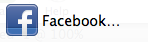 To share
your TypeStyler document on Facebook select Facebook from the Share
menu. You will be asked to login to your Facebook account. There is
also an option to check "Keep me logged in to TypeStyler". When
this is checked simply selecting Facebook from the Share menu will
post your TypeStyler document to your Facebook page. To share
your TypeStyler document on Facebook select Facebook from the Share
menu. You will be asked to login to your Facebook account. There is
also an option to check "Keep me logged in to TypeStyler". When
this is checked simply selecting Facebook from the Share menu will
post your TypeStyler document to your Facebook page.
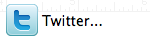 To share
your TypeStyler document on Twitter select Twitter from the Share
menu. You will be asked to log in to your Twitter account. After
logging in your TypeStyler document will post to your Twitter
page. To share
your TypeStyler document on Twitter select Twitter from the Share
menu. You will be asked to log in to your Twitter account. After
logging in your TypeStyler document will post to your Twitter
page.
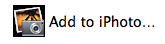 To add your
current TypeStyler document to iPhoto just select iPhoto from the
Share menu. To add your
current TypeStyler document to iPhoto just select iPhoto from the
Share menu.
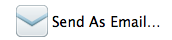 To send an
email with your TypeStyler document attached choose Send as Email
from the Share menu. Apple mail will create an email message with
your TypeStyler document included. You can then finish composing
your email and send it using Apple Mail. To send an
email with your TypeStyler document attached choose Send as Email
from the Share menu. Apple mail will create an email message with
your TypeStyler document included. You can then finish composing
your email and send it using Apple Mail. |
Previous
page
Go back
to "Importing - Exporting and Sharing your Projects"
|