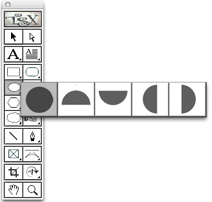Circular and Oval
 With the Oval tool you
can create panels with a variety of circular and ovals. Choose the
Oval panel tool from Tool palette to create the area within a
document to be occupied by a new panel. This is called "growing a
panel box." Click the Panel tool at the corner of the area you want
to select, and drag diagonally across the area to form a box. When
you let go of the mouse button, the Panel appears occupying the
area you defined. With the Oval tool you
can create panels with a variety of circular and ovals. Choose the
Oval panel tool from Tool palette to create the area within a
document to be occupied by a new panel. This is called "growing a
panel box." Click the Panel tool at the corner of the area you want
to select, and drag diagonally across the area to form a box. When
you let go of the mouse button, the Panel appears occupying the
area you defined.
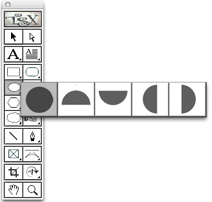
If you hold down the mouse while clicking on the Rounded Rectangle
tool you'll see a palette of 5 starting shapes. You can choose one
of these and use it as your starting point for your Panel
object.
Note: When growing
a panel box, if you hold down the shift key, the box will be
constrained to a perfect circle. |
Previous
page
Next
page
Go back
to "Working with Panels"
|